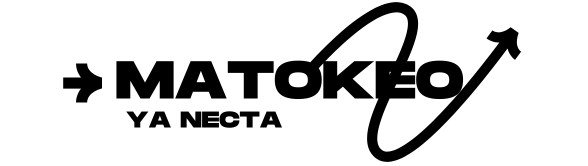TRA Recruitment Portal Login—recruitment.tra.go.tz. (Registration and Sign Up Passwords) The TRA Recruitment Portal is a specialized system established to facilitate the recruitment of personnel across various sectors within the Tanzania Revenue Authority. This system advertises, receives applications, and processes all TRA recruitment applications.
The Tanzania Revenue Authority (TRA), established following the Tanzania Revenue Authority Act No. 11 of 1995, plays a major role in collecting government revenue and administering tax laws. TRA carries out its duties with professionalism, integrity, and accountability to contribute to Tanzania’s economic and social development.
TRA requires skilled and professional human resources to carry out its responsibilities effectively. Therefore, this digital job application system is part of TRA’s efforts to attract and recruit qualified professionals from various fields. Through this system, TRA ensures that the recruitment process is fair, transparent, and adheres to the established criteria. In addition, this system assists TRA in building a database of applicant information that can be used in future recruitment plans.
How to Login to the TRA Recruitment Portal
To successfully complete the TRA job application process, you should follow the following steps:
1. Visit the Official TRA Website
- Open your browser and visit the TRA recruitment website via the official link: https://recruitment.tra.go.tz/tra_careers/Career.aspx.
2. Log in to the Login Area
- Enter your registered email address in the “Email” field.
- Enter your correct password in the “Password” field.
3. Fill in the Verification Number
- If the system requires security verification, enter the verification code displayed on your screen.
4. Click “Log In”
- After filling in the correct information, click the “Log In” button to log into your account.
- You can also select “Remember Me” if you want to be easily remembered on your personal device.
Forgot Your Password?
Don’t worry! If you’ve forgotten your password, click the “Forgot your password?” link.
- Go to the Login Page: Open the TRA Employment System login page.
- Click “Forgot Password?”: Find and click the “Forgot Password?” link.
- Enter Your Email Address: Enter the email address you registered with.
- Follow the Instructions: You will receive an email with a password reset link. Click the link and follow the instructions to create a new password.
- Log in with a new password: After resetting your password, return to the login page and use the new password to log in to your account.
Issues That May Arise When Accessing the TRA Employment System and Their Solutions
Sometimes, you may encounter challenges when logging into the TRA Employment System. Here are some of those challenges and how to resolve them:
- Incorrect Password: Ensure you typed your password correctly, including uppercase and lowercase letters, numbers, and special characters. If you don’t know it, reset it.
- Account Locked: If you attempt to log in multiple times with incorrect information, your account may be temporarily locked. Wait a few minutes before trying again or contact the TRA support team.
- Incorrect Verification Code: If the system asks you for a verification code, ensure you entered it correctly. If you see a problem, click “Resend Verification Code.”
- Browser Issues: Make sure you use a modern browser and try clearing your browser history if you are experiencing problems displaying the page.
Important Things to Consider When Using the Recruitment Portal
Update Your Information: To avoid login issues, make sure your personal information, email address, and password are updated regularly.
Check System Updates: The TRA Employment System may undergo maintenance from time to time. Check the website for any announcements regarding maintenance times.
Store Your Information Securely: Use a password manager to store your information securely and avoid having to enter it every time.
Review Documents Before Uploading: Ensure all important documents, such as your CV, academic certificates, and work certificates, are properly scanned and uploaded in the correct format.
Recommended:
- Branch Manager Job Vacancy at FINCA Microfinance Bank January, 2025
- Senior Manager Trade Finance (1 Position(s)) at NMB Bank January, 2025
- Job Vacancies at MDAs and LGAs January, 2025
- MUCE Call For Work November 12, 2024