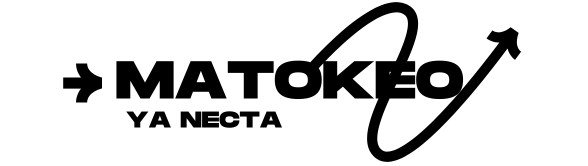Selform Tamisemi go tz 2025/2026 Kubadilisha combination online (Form Four to Form Five 2025) Tamisemi Selform how to change Combination for form Five Students (Selform MIS – Tamisemi. Login) form 4 selform online selform.tamisemi.go.tz 2025.
President’s Office – Regional Administration and Local Government TAMISEMI its role is to coordinate and supervise regional development management and administration. Thus, the ministry coordinates rural and urban development management policy and strategies; coordinates Regional Secretariats activities and builds their capacity in institutional development strategies for integrated socioeconomic development and financial development of Local Government Authorities.
The Ministry also coordinates and supervises development planning and sectoral interventions on donor supported programmes at district and other locals levels; issues ministerial guidelines to Regional Secretariats and Local Government Authorities; and strengthen the channel of communication and information flow between the national and sub-national levels.
What is Tamisemi Selform?
Tamisemi Selform is an online platform designed to streamline the selection process for secondary school placements (Form Five) and higher education opportunities (colleges) in Tanzania. Through this user-friendly system, students can express their preferences for various schools and programs, ultimately shaping their educational path.
Understanding Your Role in Tamisemi Selform (Selform Tamisemi Age)
Who can use Tamisemi Selform?
Tamisemi Selform caters primarily to students who have successfully completed Form Four (Ordinary Level Examinations) and are seeking placement in Form Five or higher education institutions.
Accessing Tamisemi Selform (Selform Tamisemi Login, Selform.Tamisemi.Go.Tz)
How to access Tamisemi Selform?
Reaching the Tamisemi Selform platform is a breeze. Here’s a quick guide:
- Open a web browser on your computer or mobile device.
- In the address bar, type
selform.tamisemi.go.tz. - Press Enter, and you’ll be directed to the Tamisemi Selform login page.
SELFORM MIS System TAMISEMI | Kubadilisha Combinations Links
CLICK HERE TO ACCESS Self Form (Selform)
http://selform.tamisemi.go.tz/Account/Login
For a new candidate, click here to register
What information do I need to log in to Tamisemi Selform MIS?
To access your Tamisemi Selform account, you’ll need your unique login credentials you created during registration. These credentials typically consist of an Index Number and a personalized password.
Making Informed Choices: Exploring Tamisemi Selform Features (Selform Tamisemi Selection Pdf, Selform Pdf)
What functionalities does Tamisemi Selform offer?
Once logged in, Tamisemi Selform MIS grants students access to a range of valuable features:
Profile Management: Update and manage your personal information, including contact details and academic results.
School and Program Selection: Browse through a comprehensive list of approved secondary schools and higher education institutions across Tanzania.
Choice Ranking: Prioritize your preferences by ranking your desired schools and programs based on your interests and academic aspirations.
Selection Results: View your allocated school or program placement after the official selection process.
How do I select my preferred schools and programs?
Tamisemi Selform provides a designated section for students to express their preferences.
Here’s a simplified breakdown:
- Locate the section for school and program selection.
- Carefully review the list of available options.
- Prioritize your choices by ranking your preferred schools and programs in order of preference.
What are some helpful tips for making informed selections?
Research: Dedicate time to researching different schools and programs offered. Consider factors like academic strengths, program offerings, location, and campus facilities.
Align with Interests: Select schools and programs that align with your academic interests and career aspirations.
Realistic Expectations: Be realistic about your academic performance and choose options that match your qualifications.
Procedures on How to change Combination for form Five Students Selform _ Student Manual.pdf
Contact Details
1923 Dodoma – Tanzania, Afrika Mashariki,
Katibu Mkuu Ofisi ya Rais Tawala za Mikoa na Serikali za Mitaa
Telephone: + 255 (26) 232 1 234
Mobile:
Fax: +255 (26) 23 22 116
Email: ps@tamisemi.go.tz
Complain: ps@tamisemi.go.tz
Tamisemi website: http://tamisemi.go.tz/